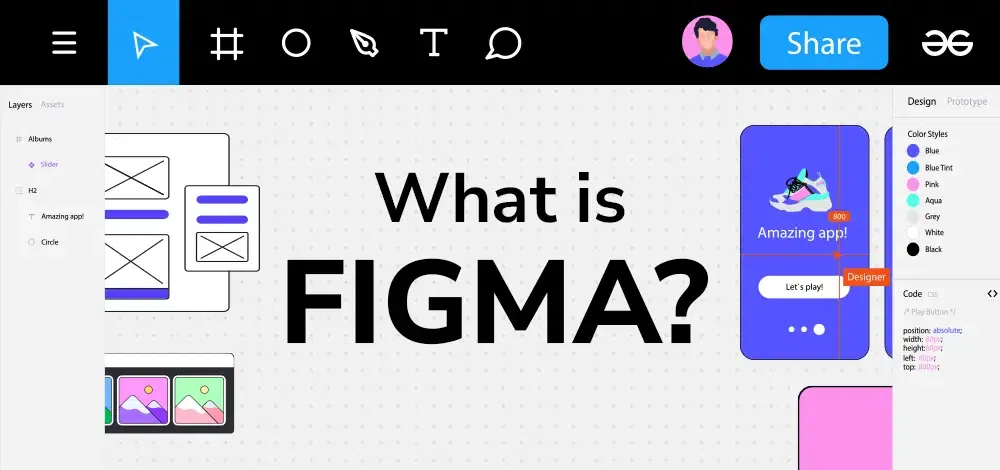What is Figma? A Modern Design Tool for Teams That Build Digital Products
Design tools have evolved drastically, but very few have disrupted the space quite like Figma. Whether you're a startup founder, developer, freelancer, or part of a large design team, Figma offers an intuitive way to design, prototype, and collaborate in real time.
So, what exactly is Figma, and why has it become such a game-changer in the world of product and interface design?
Understanding Figma: A Web-Based Design Platform
Figma is a cloud-based design and prototyping tool used primarily for UI (User Interface) and UX (User Experience) design. Unlike traditional design software that requires installation or device-specific licenses, Figma operates directly in the web browser. That means anyone with internet access can start designing without worrying about software compatibility.
Founded in 2012 and publicly launched in 2016, Figma quickly earned a reputation for reshaping how digital teams collaborate and execute design tasks.
Key Features That Set Figma Apart
1. Real-Time Collaboration
Figma allows multiple people to work on the same design file simultaneously. Designers, developers, and stakeholders can all view or edit a file — just like Google Docs. No need for back-and-forth file sharing or version confusion.
2. Cross-Platform Accessibility
Because it's browser-based, Figma works on Windows, Mac, Linux, and even Chromebooks. There's also a desktop version for those who prefer it.
3. Built-in Prototyping
You can connect frames and elements to create clickable prototypes without switching tools. It's perfect for showcasing user journeys, app navigation, and web interactions — no coding required.
4. Developer Handoff Made Easy
Figma generates design specs, CSS snippets, and downloadable assets. Developers can inspect the design directly, reducing handoff friction and saving time.
5. Components and Design Systems
Figma lets teams build reusable elements (components), apply consistent styles, and maintain scalable design systems. This ensures visual consistency across products and platforms.
6. Version History
Every change made in Figma is tracked. You can view version history, restore previous iterations, or see who made what change and when.
Why Teams Love Figma
For Designers:
- No need to install or update software.
- Work from anywhere, on any device.
- Faster prototyping and wireframing.
- Easy integration with plugins and widgets.
For Developers:
- Direct access to designs for inspection and asset download.
- No back-and-forth emails requesting export formats or font sizes.
For Product Managers and Clients:
- Commenting features for real-time feedback.
- View progress live without interrupting designers.
Who Uses Figma?
Figma is trusted by teams at companies like Microsoft, Uber, Slack, Zoom, and Twitter. But it’s not just for big tech. Freelancers, small businesses, digital agencies, and startups use Figma to streamline product design and reduce project timelines.
Common Use Cases for Figma
- Website wireframing and design
- Mobile app UI/UX mockups
- Rapid prototyping and MVP building
- Brand identity creation (logos, icons, design kits)
- Marketing material design
- Team collaboration on design projects
The Future of Figma
With a growing ecosystem of plugins, widgets, and integration capabilities, Figma is steadily becoming the all-in-one hub for design workflows. It's not just a design tool — it’s a design system, collaboration suite, and prototyping environment rolled into one.
Its acquisition by Adobe in 2022 (pending regulatory approval in some regions) is a signal of its relevance and potential longevity in the design world.
Conclusion: Why You Should Start Using Figma
If you're working on any kind of digital project, from landing pages and mobile apps to full-blown SaaS platforms. Figma provides an accessible, intuitive, and collaborative platform to bring your ideas to life.
It saves time, boosts creativity, encourages teamwork, and supports modern design needs in a way that legacy tools don’t. Whether you're a tradesman looking to digitize your service offering or a business owner wanting better product design, Figma is the tool to start with.